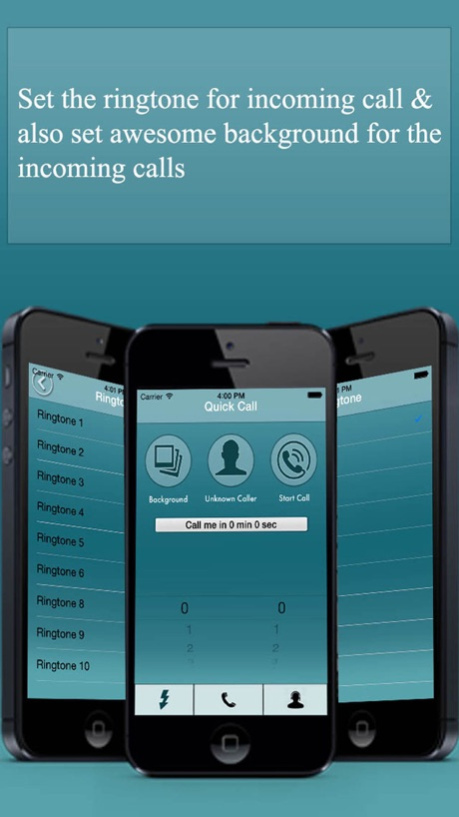Fake Call Entertainment 1.2
Continue to app
Free Version
Publisher Description
A fascinating application and supporter in difficult situations. If you need an excuse to withdraw from an unsuccessful dating, boring meetings, or just leave a nasty company, use a fake call and people will think that you have an urgent business. This program helps to save your time and hassle.
A smart prank call is a telephone practical joke. You can use it in difficult situation & for fun as well. Make a call using fake call & fun with your friends. Make them feel that an unknown caller is calling them. This is not just an unknown caller here is an option of ringtones & different background settings as well. Enjoy this app using iOS device. Hit download & use it today.
Features include in this app are as follows.
• Make a call from unknown having awesome graphics & background effects.
• You can set your own seclude for the call
• Use this app for fun 7 for useful purpose also. Whenever you get bore form the situation & you want to leave then just use this & show people that you are busy in call.
Enjoy this prank app done by our team. Do fun with friends as well & use it for useful purpose.
If you find any inconvenience or problem please contact us via email, all remarks and suggestions will be considered.
Apr 25, 2017
Version 1.2
This app has been updated by Apple to display the Apple Watch app icon.
Minor Bug Fixes
About Fake Call Entertainment
Fake Call Entertainment is a free app for iOS published in the Action list of apps, part of Games & Entertainment.
The company that develops Fake Call Entertainment is Waheed Khan. The latest version released by its developer is 1.2.
To install Fake Call Entertainment on your iOS device, just click the green Continue To App button above to start the installation process. The app is listed on our website since 2017-04-25 and was downloaded 1 times. We have already checked if the download link is safe, however for your own protection we recommend that you scan the downloaded app with your antivirus. Your antivirus may detect the Fake Call Entertainment as malware if the download link is broken.
How to install Fake Call Entertainment on your iOS device:
- Click on the Continue To App button on our website. This will redirect you to the App Store.
- Once the Fake Call Entertainment is shown in the iTunes listing of your iOS device, you can start its download and installation. Tap on the GET button to the right of the app to start downloading it.
- If you are not logged-in the iOS appstore app, you'll be prompted for your your Apple ID and/or password.
- After Fake Call Entertainment is downloaded, you'll see an INSTALL button to the right. Tap on it to start the actual installation of the iOS app.
- Once installation is finished you can tap on the OPEN button to start it. Its icon will also be added to your device home screen.